I'm using Google Maps SDK to write an app in Xcode and I have markers all over my map showing different locations.
I have a UIPickerView that shows markers depending on which the user selects like so:
Snippet of code:
- (void)pickerView:(UIPickerView *)pickerView didSelectRow:(NSInteger)row inComponent:(NSInteger)component
{
switch (row)
{
case 0: // Display no marker flags
{
....
}
break;
case 1: // Display vendor marker flags
{
if (isSelectedVendors == NO)
{
// Mark item as selected in picker list
isSelectedVendors = YES;
[self addVendorMarkersToMap];
}
break;
}
....
}
Snippet of method to load markers on map:
- (void)addVendorMarkersToMap
{
// Add coordinates to know where to place markers
NSArray *coords = [ [NSArray alloc] initWithObjects: ...];
// Loop through all the coordinates and mark it on the map
for (int i = 0; i < [coords count]; i = i + 2)
{
GMSMarker *marker = [ [GMSMarker alloc] init];
marker.position = CLLocationCoordinate2DMake([ [coords objectAtIndex:i] floatValue], [ [coords objectAtIndex: (i + 1)] floatValue]);
marker.appearAnimation = kGMSMarkerAnimationPop;
marker.icon = [UIImage imageNamed:@"vendors.png"];
marker.map = mapView;
}
}
Google Map's documentation doesn't explain how to detect markers on the map.
Since I'm using a UIPickerView to display certain markers on the map, how do I detect markers on the map to delete them and only show the markers the user selects from the UIPickerView?
The only thing I know to do is to use [mapView clear] but then that would clear everything on the map, even the overlay that I have over the map.