If I've understood what you are trying to do, then I see no reason why you shouldn't be able to do that using Core Animation.
If the pattern you are moving is as simple as that then you can use a line dash pattern on a CAShapeLayer to draw the pattern. I created my layer so that it gets the line width from the height of the bounds and the shape layer's path gets its start and end points from the bounds of the layer:
CAShapeLayer *lineLayer = [CAShapeLayer layer];
lineLayer.bounds = CGRectMake(0, 0, 200, 60);
lineLayer.position = self.view.center;
lineLayer.strokeColor = [UIColor blackColor].CGColor;
lineLayer.lineDashPattern = @[@5, @2, @2, @2, @2, @2, @2, @2, @2, @2];
lineLayer.lineWidth = CGRectGetHeight(lineLayer.bounds);
UIBezierPath *linePath = [UIBezierPath bezierPath];
[linePath moveToPoint:CGPointMake(0, CGRectGetMidY(lineLayer.bounds))];
[linePath addLineToPoint:CGPointMake(CGRectGetMaxX(lineLayer.bounds), CGRectGetMidY(lineLayer.bounds))];
lineLayer.path = linePath.CGPath;
[self.view.layer addSublayer:lineLayer];
That will produce the static drawing of the pattern. The line dash pattern in the code is the length of the alternating segments of where the line is shown and where it is not.
With the path drawn, I did the animation by altering the "phase" of the line dashes (shifting them in one direction or the other). To make it seem like the pattern is smoothly and continuously moving I created a linear, repeating animation that shifts the pattern by its full length:
NSNumber *totalDashLenght = [lineLayer.lineDashPattern valueForKeyPath:@"@sum.self"]; // KVC is awesome :)
CABasicAnimation *animatePhase = [CABasicAnimation animationWithKeyPath:@"lineDashPhase"];
animatePhase.byValue = totalDashLenght; // using byValue means that even if the layer has a shifted phase, it will shift on top of that.
animatePhase.duration = 3.0;
animatePhase.timingFunction = [CAMediaTimingFunction functionWithName:kCAMediaTimingFunctionLinear];
animatePhase.repeatCount = INFINITY;
[lineLayer addAnimation:animatePhase forKey:@"marching ants"];
The animated line looks like this:
If you want different lines to animate at different speeds you change the duration of the animation. This value represents the time it takes to animate the shifting one full phase.