I've been trying a couple of times and tried different libraries (thought that problems lies there) and every time getting Rendering problems:
This problem occurs when I try indicate that the listview is now a LoadMoreListView like in this guide of library.
in layout/fragment_main.xml file:
<RelativeLayout xmlns:android="http://schemas.android.com/apk/res/android"
xmlns:tools="http://schemas.android.com/tools"
android:layout_width="match_parent"
android:layout_height="match_parent"
android:paddingLeft="@dimen/activity_horizontal_margin"
android:paddingRight="@dimen/activity_horizontal_margin"
android:paddingTop="@dimen/activity_vertical_margin"
android:paddingBottom="@dimen/activity_vertical_margin"
tools:context=".MainActivity$PlaceholderFragment">
<TextView
android:id="@+id/section_label"
android:layout_width="wrap_content"
android:layout_height="wrap_content" />
<com.costum.android.widget.LoadMoreListView
android:id="@+id/android:list"
android:layout_width="fill_parent"
android:layout_height="fill_parent" />
</RelativeLayout>
I have already tried different guides (this, this and this) and every time I'm getting these rendering problems.
How I did import:
So I put library into app/libraries/'library here':
Settings.gradle file:
include ':app'
include ':app:libraries:pulltorefresh-and-loadmore'
and in app/build.gradle file added dependency:
dependencies {
compile fileTree(include: ['*.jar'], dir: 'libs')
compile 'com.android.support:appcompat-v7:19.+'
compile project('libraries:pulltorefresh-and-loadmore')
}
This project in github if needed..
What am I doing wrong? Thanks in advance.