I'm using the Eclipse ADT bundle on Windows 7 32-bit.
I'm trying to run my app on my phone (Motorola Droid Razr Maxx hd) which is running android 4.4.2 kitkat. I Have turned on USB debugging on the phone, and have installed drivers. But the eclipse doesn't show my device. here is the
My Apps min sdk:8 and Target sdk:19
I know there are similar questions
- Device not being detected in eclipse
- Connecting Droid Maxx for Android Development
- Eclipse cannot find my android 4.1.2 device
- Why is Eclipse's Android Device Chooser not showing my Android device?
but these doesn't solve my issue.