I want to make a frame where you have to enter your name and stuff. I try to make it like, name: textfield, next line, age: textfield and so on... But the textfield is really high. If I add 2 textfields in one panel in the frame, one textfield contains half of my screen. I try to fix this with a layout manager but I have no idea how.
Could someone please help me?
Here's my code:
import javax.swing.*;
import java.awt.event.*;
import java.awt.*;
class GUI{
public static void main(String [] args){
GUI g = new GUI();
g.Start();
}
public void Start(){
JFrame frame = new JFrame();
frame.setDefaultCloseOperation(frame.EXIT_ON_CLOSE);
frame.setSize(640, 640);
JPanel panel = new JPanel();
JPanel west = new JPanel();
JLabel name = new JLabel("Name: ");
JLabel age = new JLabel("Age: ");
JTextField field1 = new JTextField();
JTextField field2 = new JTextField();
west.setLayout(new BoxLayout(west, BoxLayout.Y_AXIS));
west.add(name);
west.add(age);
panel.setLayout(new BoxLayout(panel, BoxLayout.Y_AXIS));
panel.add(field1);
panel.add(field2);
frame.getContentPane().add(BorderLayout.CENTER, panel);
frame.getContentPane().add(BorderLayout.WEST, west);
frame.setVisible(true);
}
}