I'm making an alarm clock where it will tell you how many hours and minutes of sleep you get. I set up a UIDatePicker where the user chooses what time they wanna wake up. It also tells the exact time to the very second. The part that I'm stuck on is how many hours of sleep they are going to get. I tried just basically subtracting the exact time from the UIDatePicker. This worked if they were both in the AM. For example if the user wanted to wake up at 10:30 AM and it is 9:30 AM all you have to do is subtract 10:30 from 9:30 to get 1 hour. I soon realized this wouldn't work if they were different time of days e.g. AM or PM.
How I got the time from UIDatePicker
func handler(sender: UIDatePicker) {
var timeFormatter = NSDateFormatter()
timeFormatter.timeStyle = NSDateFormatterStyle.ShortStyle
var strDate = timeFormatter.stringFromDate(theDatePicker.date)
}
theDatePicker.addTarget(self, action: Selector("handler:"), forControlEvents: UIControlEvents.ValueChanged)
How I got the exact time
var date = NSDate()
var outputFormat = NSDateFormatter()
outputFormat.locale = NSLocale(localeIdentifier:"en_US")
outputFormat.dateFormat = "HH:mm:ss"
timeLabel.text = (outputFormat.stringFromDate(date))
var timer = NSTimer.scheduledTimerWithTimeInterval(1.0, target: self, selector: Selector("getTime"), userInfo: nil, repeats: true)
My Question:
How do I subtract the UIDatePicker from the exact time to get the hours of sleep the user is getting?