I have created a setup of buttons using Box.
The problem is there are gaps between all the buttons.
Below is an MCVE version of my code. What I want to achieve is that the buttons "ONE" and "TWO" are touching side by side, with no gap, and buttons "ONE and "ONE" are touching top to bottom with no gap, and for this to continue throughout the setup.
I have read about glue and have tried to use it, but I have not been able to work it out. I am not able to use another layout other than Box as it will not fit in with the rest of my project.
public class Customers {
public static JFrame frame = new JFrame();
public static void frameGui(JPanel panel, String name){
frame.setDefaultCloseOperation(JFrame.EXIT_ON_CLOSE);
frame.setContentPane(panel);
frame.setSize(1200,500);
frame.setVisible(true);
}
public static void ScrollCustomersGui(){
Box box = Box.createVerticalBox();
box.add(customersTableHeadings(box));
box.add(customersTableHeadings(box));
box.add(customersTableHeadings(box));
box.add(customersTableHeadings(box));
JScrollPane scroll = new JScrollPane(box);
JPanel All = new JPanel(new BorderLayout());
All.add(scroll);
frameGui(All, "Customers");
}
public static JPanel customersTableHeadings(Box panel){
Font font = new Font("Courier", Font.BOLD,12);
JPanel customersTable = new JPanel();
JButton custid = new JButton("ONE");
JButton surname = new JButton("TWO");
customersTable.add(custid);
customersTable.add(surname);
return customersTable;
}
}