I'm trying to test out this POST request that I've implemented on my django web server and I ran into quite the snag...
After running the server with:
python manage.py runserver
I figured that the quickest and dirtiest way to do test out the POST is through telnet.
telnet localhost 8000
gave me
Trying ::1...
telnet: connect to address ::1: Connection refused
Trying 127.0.0.1...
telnet: connect to address 127.0.0.1: Connection refused
Then I realized that if the connection is refused, then I won't even be able to do my GET requests through my client-side. When I try to access the page through my web browser (Chrome), I GET the proper json response, and even the POST uri goes through (though with no data...)
I then tried a programmatic approach by establishing a connection with Python's urllib2 but even that gave me a connection refused exception.
I'm a complete django noob so I feel like I'm just forgetting something basic here... I will provide more server-specifications if you need.
Thanks