I am a novice programmer trying to create a jar file that people can download and demonstrates a...JRPG-ish upgrade system I have. As a little visual pop, I want the central button to display a little icon as an extra visual pop. While it works fine in Eclipse, when I export it to a JAR file the icon is no longer displaying (though the rest of the program works as intended.
I have managed to make Eclipse import the files I want into the JAR file, as seen below.

This is the code I currently have to display them in Eclipse
imgDin = new ImageIcon("icons\Mark_of_Din.png");
imgNayru = new ImageIcon("icons\Mark_of_Nayru.png");
imgFarore = new ImageIcon("icons\Mark_of_Farore.png");
How can I modify this code to display them inside the JAR file?