If valid architectures of the Alamofire project do not contain the valid architectures of your project, it occurs "Could not build objective-c module .." error.
Add these architectures i386 x86_64 arm64 arm64e armv7 armv7s armv6 armv64 to the Alamofire project's 'Valid Architectures' on the 'Build Settings'.
Build the same target device for both of the projects. For example, at first, build the Alamofire project for iPhone 8(13.2), then build your project for the same simulator.
If the Alamofire project build takes very short that means about 0.5 seconds, it means the Alamofire project occurs error because the architecture of the selected simulator is not on the Valid Architectures.
 And my configuration:
And my configuration: