I found a nice example with OpenGL for Android NDK. Then I tried to use it on Android Studio through the option import project. So, this is how the project files are distributed:
Then when I try to run it, it gives the message:
Error:FAILURE: Build failed with an exception.
* What went wrong:
Task '' not found in root project 'ndk3D'.
* Try:
Run gradle tasks to get a list of available tasks. Run with --stacktrace option to get the stack trace. Run with --info or --debug option to get more log output.
I went into: Run > Edit Configurations > Defaults > Android application > Additional command line options, and added: --stacktrace --info . On the same window, selected: Gradle > VM Options, and added: --stacktrace --info . Pressed: Apply OK. Then: Build > Make Project. The error message remains the same.
I couldn't also find a component tag, should the problem be related to API version, so downgrading my API would solve it?
I also tried to import it into Eclipse and it didn't work either.
Any suggestion what might be missing? All comments are welcome.