Quick question I have a java file called Board.java which creates and places chess pieces on it, but I have a problem currently it only makes the chess board itself but does not assign the pieces
I assume I am not linking the png's right
Here is a screenshot of the my setup I am using Netbeans to build the game I have screenshot it so you can see where the images are stored and how I have so far written the program
Also before you ask i am not getting errors when I run the program it just pops up an empty chess board with not pieces
Also here is the Java file
Board.java
package chessgame;
import java.awt.*;
import java.awt.event.*;
import java.util.*;
import javax.swing.*;
import static javax.swing.WindowConstants.DISPOSE_ON_CLOSE;
public class Board extends JFrame {
JLayeredPane layeredPane;
JPanel chessBoard;
JLabel chessPiece;
int xAdjustment;
int yAdjustment;
int startX;
int startY;
int initialX;
int initialY;
JPanel panels;
JLabel pieces;
public Board(){
Dimension boardSize = new Dimension(700, 700);
// This is a Layered Pane for this application
layeredPane = new JLayeredPane();
getContentPane().add(layeredPane);
layeredPane.setPreferredSize(boardSize);
//Add a chess board to the Layered Pane
chessBoard = new JPanel();
layeredPane.add(chessBoard, JLayeredPane.DEFAULT_LAYER);
chessBoard.setLayout( new GridLayout(8, 8) );
chessBoard.setPreferredSize( boardSize );
chessBoard.setBounds(0, 0, boardSize.width, boardSize.height);
for (int i = 0; i < 64; i++) {
JPanel square = new JPanel( new BorderLayout() );
chessBoard.add( square );
int row = (i / 8) % 2;
if (row == 0)
square.setBackground( i % 2 == 0 ? Color.white : Color.gray );
else
square.setBackground( i % 2 == 0 ? Color.gray : Color.white );
}
// Setting up the Initial Chess board.
for(int i=8;i < 16; i++){
pieces = new JLabel( new ImageIcon("WhitePawn.png") );
panels = (JPanel)chessBoard.getComponent(i);
panels.add(pieces);
}
pieces = new JLabel( new ImageIcon("WhiteRook.png") );
panels = (JPanel)chessBoard.getComponent(0);
panels.add(pieces);
pieces = new JLabel( new ImageIcon("WhiteKnight.png") );
panels = (JPanel)chessBoard.getComponent(1);
panels.add(pieces);
pieces = new JLabel( new ImageIcon("WhiteKnight.png") );
panels = (JPanel)chessBoard.getComponent(6);
panels.add(pieces);
pieces = new JLabel( new ImageIcon("WhiteBishup.png") );
panels = (JPanel)chessBoard.getComponent(2);
panels.add(pieces);
pieces = new JLabel( new ImageIcon("WhiteBishup.png") );
panels = (JPanel)chessBoard.getComponent(5);
panels.add(pieces);
pieces = new JLabel( new ImageIcon("WhiteKing.png") );
panels = (JPanel)chessBoard.getComponent(3);
panels.add(pieces);
pieces = new JLabel( new ImageIcon("WhiteQueen.png") );
panels = (JPanel)chessBoard.getComponent(4);
panels.add(pieces);
pieces = new JLabel( new ImageIcon("WhiteRook.png") );
panels = (JPanel)chessBoard.getComponent(7);
panels.add(pieces);
for(int i=48;i < 56; i++){
pieces = new JLabel( new ImageIcon("BlackPawn.png") );
panels = (JPanel)chessBoard.getComponent(i);
panels.add(pieces);
}
pieces = new JLabel( new ImageIcon("PieceImages/BlackRook.png") );
panels = (JPanel)chessBoard.getComponent(56);
panels.add(pieces);
pieces = new JLabel( new ImageIcon("BlackKnight.png") );
panels = (JPanel)chessBoard.getComponent(57);
panels.add(pieces);
pieces = new JLabel( new ImageIcon("BlackKnight.png") );
panels = (JPanel)chessBoard.getComponent(62);
panels.add(pieces);
pieces = new JLabel( new ImageIcon("BlackBishup.png") );
panels = (JPanel)chessBoard.getComponent(58);
panels.add(pieces);
pieces = new JLabel( new ImageIcon("BlackBishup.png") );
panels = (JPanel)chessBoard.getComponent(61);
panels.add(pieces);
pieces = new JLabel( new ImageIcon("BlackKing.png") );
panels = (JPanel)chessBoard.getComponent(59);
panels.add(pieces);
pieces = new JLabel( new ImageIcon("BlackQueen.png") );
panels = (JPanel)chessBoard.getComponent(60);
panels.add(pieces);
pieces = new JLabel( new ImageIcon("BlackRook.png") );
panels = (JPanel)chessBoard.getComponent(63);
panels.add(pieces);
}
}
Thanks for reading any help is welcomed