I'm learning java. for my GUI program need to large radio buttons (larger than the standard). What can I do?
I use Java Netbeans IDE - the latest version.
I'm learning java. for my GUI program need to large radio buttons (larger than the standard). What can I do?
I use Java Netbeans IDE - the latest version.
You can supply you're own images for radio button, see JRadioButton#setIcon, JRadioButton#setSelectedIcon and How to Use Buttons, Check Boxes, and Radio Buttons for more details...
import java.awt.EventQueue;
import java.awt.GridBagLayout;
import java.awt.Image;
import java.awt.image.BufferedImage;
import java.io.IOException;
import javax.imageio.ImageIO;
import javax.swing.ImageIcon;
import javax.swing.JFrame;
import javax.swing.JPanel;
import javax.swing.JRadioButton;
import javax.swing.UIManager;
import javax.swing.UnsupportedLookAndFeelException;
public class RadioButtonTest {
public static void main(String[] args) {
new RadioButtonTest();
}
public RadioButtonTest() {
EventQueue.invokeLater(new Runnable() {
@Override
public void run() {
try {
UIManager.setLookAndFeel(UIManager.getSystemLookAndFeelClassName());
} catch (ClassNotFoundException | InstantiationException | IllegalAccessException | UnsupportedLookAndFeelException ex) {
ex.printStackTrace();
}
JFrame frame = new JFrame("Testing");
frame.setDefaultCloseOperation(JFrame.EXIT_ON_CLOSE);
frame.add(new TestPane());
frame.pack();
frame.setLocationRelativeTo(null);
frame.setVisible(true);
}
});
}
public class TestPane extends JPanel {
public TestPane() {
try {
BufferedImage checked = ImageIO.read(getClass().getResource("/Checked.png"));
Image unchecked = ImageIO.read(getClass().getResource("/Unchecked.png")).getScaledInstance(300, 300, Image.SCALE_SMOOTH);
JRadioButton btn = new JRadioButton("I'm not fat, I'm just big boned");
btn.setSelectedIcon(new ImageIcon(checked));
btn.setIcon(new ImageIcon(unchecked));
btn.setHorizontalTextPosition(JRadioButton.CENTER);
btn.setVerticalTextPosition(JRadioButton.BOTTOM);
setLayout(new GridBagLayout());
add(btn);
} catch (IOException exp) {
exp.printStackTrace();
}
}
}
}