I'm Trying to publish a website, using Visual Studio 2013. I'm getting an error:
ASPNETCOMPILER(0,0): Error ASPRUNTIME: Object reference not set to an instance of an object.
It happens also on Visual Studio 2010.
I tried to restart VS, and PC.
I removed *.dll.refresh from my bin directory.
I don't have <clear/> tags in my web.config.
I think it all started when I accidently removed my *.suo file.
Any ideas?
Update:
I just noticed it happens only when I try to precompile my site. If I publish without precompilation it works fine...