After updating to IntellijIdea 14 I have discovered that an excluded folder in my project is now visible.
How do I hide it?
After updating to IntellijIdea 14 I have discovered that an excluded folder in my project is now visible.
How do I hide it?
The answer is close, in the Project gear menu:
PS: Yes, it's a self-learning post
Also, you may have switched on the Show Excluded Files option. If so, use Shift + Shift and type excluded and do the obvious thing.
Right click at the directory you want to exclude to mark it as excluded,
 ,
and then uncheck the
,
and then uncheck the Show Excluded Files option.

1: Intellij IDEA > Preferences.
2: Go to File Types.
3: Add *.iml and *.idea to the Ignore files and folders list box at the bottom of this window.
In case you want to show excluded files instead of hiding them, you can invoke the Find action Window (e.g. Shift+Shift), search for Show Excluded Files and then turn it on or off. Sometimes there may not be this option in the Find action window somehow (such as me using the version 2019.3.3), but you can still toggle it by adding <option name="showExcludedFiles" value="true" /> to the node in .idea/workspace.xml:
<component name="ProjectViewState">
...
<option name="showExcludedFiles" value="true" />
</component>
Then restart the project window.