So I think I have a pretty simple question, but I can't find the answer anywhere.
I have a lot of data containing catches of lobsters. It all pretty much looks like this.
Trip.ID Latitude Longitude DateTime ML6 TotalNephropsLandings
16409 OTB_CRU_32-69_0_0DK102831 57.931 9.277 2012-10-04 19:02:00 OTB_CRU_32-69_0_0 0.2188619
16410 OTB_CRU_32-69_0_0DK102831 57.959 9.375 2012-10-04 21:02:00 OTB_CRU_32-69_0_0 0.2188619
16411 OTB_CRU_32-69_0_0DK102831 58.201 10.232 2012-10-04 02:00:00 OTB_CRU_32-69_0_0 0.2188619
16412 OTB_CRU_32-69_0_0DK102831 58.208 10.260 2012-10-04 03:00:00 OTB_CRU_32-69_0_0 0.2188619
16413 OTB_CRU_32-69_0_0DK102831 58.169 10.078 2012-10-03 23:00:00 OTB_CRU_32-69_0_0 0.2188619
16414 OTB_CRU_32-69_0_0DK102831 57.919 9.227 2012-10-04 18:00:00 OTB_CRU_32-69_0_0 0.2188619
What I would like to do is simply make a map with contours around areas based on the "ML6" column, which are different tools used for fishing.
I tried using geom_density2d, which looks like this:
 However I really don't want to show density, only where they are present. So basically one line around a group of coordinates that are from the same level in ML6. Could anyone help me with this?
However I really don't want to show density, only where they are present. So basically one line around a group of coordinates that are from the same level in ML6. Could anyone help me with this?
It would also be nice to have the alternative to fill these in as polygons as well. But perhaps that could simple be accomplished using "fill=".
If anyone knows how to do this without R, you are also welcome to help, but then I would possibly need more in depth information.
Sorry for not producing more of my data frame...
Of course I should have produced the code I had for the plot, so here it is basically:
#Get map
map <- get_map(location=c(left= 0, bottom=45, right=15 ,top=70), maptype = 'satellite')
ggmap(map, extent="normal") +
geom_density2d(data = df, aes(x=Longitude, y=Latitude, group=ML6, colour=ML6))