I'm writing document with Jekyll/Markdown and its engine is kramdown.
And now I'm wondering the way to write lists in table built by markdown.
I tried following.
|Name |Columns |
|-------|--------------------|
|PRIMARY|<ul><li>id</li></ul>|
In GitHub's Gist, it's rendered as I thought.
But in Jekyll (my local one or GitHub Pages' one), it's not.
http://yuya-takeyama.github.io/2011/10/08/hello-github-pages.html
Is there any way to write lists in table in Jekyll?
I'll replace markdown engine if it's required.