i have written a program for a dialog box which pops up when clicked on the image button , but unfortunately its header background is black and i m not able to change its color , the portion above my text Dialog Box, i will post a snapshot of my dialog box , please need some help 
@Override
public void onClick(View v) {
PopupMenu popup = new PopupMenu(wrapper, v);
popup.getMenuInflater().inflate(R.menu.home, popup.getMenu());
popup.setOnMenuItemClickListener(new OnMenuItemClickListener() {
@Override
public boolean onMenuItemClick(MenuItem item) {
android.app.FragmentManager manager = getFragmentManager();
final MenuDialog dialog = new MenuDialog();
dialog.show(manager, "About App");
return true;
}
});
popup.show();
}
});