I have this array:
Array
(
[Saturday] => Array
(
[11:00am] => 0
[12:00pm] => 0
[1:00pm] => 0
[2:00pm] => 0
[3:00pm] => 0
[4:00pm] => 0
[5:00pm] => 0
)
[Sunday] => Array
(
[11:00am] => 0
[12:00pm] => 0
[1:00pm] => 0
[2:00pm] => 0
[3:00pm] => 0
[4:00pm] => 0
[5:00pm] => 0
)
[Monday] => Array
(
[11:00am] => 0
[12:00pm] => 0
[1:00pm] => 0
[2:00pm] => 0
[3:00pm] => 0
[4:00pm] => 0
[5:00pm] => 0
)
[Tuesday] => Array
(
[11:00am] => 0
[12:00pm] => 0
[1:00pm] => 0
[2:00pm] => 0
[3:00pm] => 0
[4:00pm] => 0
[5:00pm] => 0
)
[Wednesday] => Array
(
[11:00am] => 0
[12:00pm] => 0
[1:00pm] => 0
[2:00pm] => 0
[3:00pm] => 0
[4:00pm] => 0
[5:00pm] => 0
)
[Thursday] => Array
(
[11:00am] => 0
[12:00pm] => 0
[1:00pm] => 0
[2:00pm] => 0
[3:00pm] => 0
[4:00pm] => 0
[5:00pm] => 0
)
[Friday] => Array
(
[11:00am] => 0
[12:00pm] => 0
[1:00pm] => 0
[2:00pm] => 0
[3:00pm] => 0
[4:00pm] => 0
[5:00pm] => 0
)
)
and what I am trying to do is display this array in a table like so:
foreach($array as $row => $value){
echo '<tr>';
echo '<th>' . $row . '</th>';
foreach($value as $x => $y){
echo '<td>' . $x . '</td>';
}
echo '</tr>';
}
which gives me this:
Saturday 11:00am 12:00pm 1:00pm 2:00pm 3:00pm 4:00pm 5:00pm
Sunday 11:00am 12:00pm 1:00pm 2:00pm 3:00pm 4:00pm 5:00pm
Monday 11:00am 12:00pm 1:00pm 2:00pm 3:00pm 4:00pm 5:00pm
Tuesday 11:00am 12:00pm 1:00pm 2:00pm 3:00pm 4:00pm 5:00pm
Wednesday 11:00am 12:00pm 1:00pm 2:00pm 3:00pm 4:00pm 5:00pm
Thursday 11:00am 12:00pm 1:00pm 2:00pm 3:00pm 4:00pm 5:00pm
Friday 11:00am 12:00pm 1:00pm 2:00pm 3:00pm 4:00pm 5:00pm
but I am looking to display it like this:
Saturday Sunday
11:00am 11:00am
12:00pm 12:00pm
1:00pm 1:00pm
2:00pm 2:00pm
3:00pm 3:00pm
4:00pm 4:00pm
and so on for each date, would I have to change my array or my foreach? how would I fix this? I hope this makes sense.