How would I go about stop the browser from breaking up paragraphs when using CSS3 columns? I have this code:
<div class="container">
<div class="box"><!-- text --></div>
<div class="box"><!-- text --></div>
<div class="box"><!-- text --></div>
<div class="box"><!-- text --></div>
<div class="box"><!-- text --></div>
<div class="box"><!-- text --></div>
<div class="box"><!-- text --></div>
<div class="box"><!-- text --></div>
</div>
.container {
column-count: 3;
}
This is a visual representation of what I want. On the left, is what happens by default, and on the right, what I want to happen.
I don't mind if the columns are unequal lengths, what's important is that none of the divs are broken across columns.
 On the .box add the style:
On the .box add the style: