I have this page with a fixed nabber on top (using default bootstrap navbar).
The page holds a menu that includes links to different parts of the page using html anchors. The point is: the scrolling position is not perfect because I have this navbar occupying the first 50px of the page, so after clicking on the html link to anchor, the content is 50px hidden by the navbar.
What I want to do is: that the anchor link consider the first 50px to scroll it perfectly to the content.
Does anyone have an idea of how to fix it?