The email gets sents only to the last email address in the String[] to array. I'm intending to send to all email addresses added to the array. How can I make that work?
public void sendMail(String from, String[] to, String subject, String msg, List attachments) throws MessagingException {
// Creating message
sender.setHost("smtp.gmail.com");
MimeMessage mimeMsg = sender.createMimeMessage();
MimeMessageHelper helper = new MimeMessageHelper(mimeMsg, true);
Properties props = new Properties();
props.put("mail.smtp.starttls.enable", "true");
props.put("mail.smtp.auth", "true");
props.put("mail.smtp.port", "425");
Session session = Session.getDefaultInstance(props, null);
helper.setFrom(from);
helper.setTo(to);
helper.setSubject(subject);
helper.setText(msg + "<html><body><h1>hi welcome</h1><body></html", true);
Iterator it = attachments.iterator();
while (it.hasNext()) {
FileSystemResource file = new FileSystemResource(new File((String) it.next()));
helper.addAttachment(file.getFilename(), file);
}
// Sending message
sender.send(mimeMsg);
}