I'd like to be able to use a regular expression to match a given string, but not a specific longer word which contains it. Here's an example to better explain:
Given the text:
String bellsringing = "The bells are ringing is a String";
I want to be able to find all occurences of "ring", that are not part of the word String, not limited to word (can appear inside one). So the answer would be only "bells(ring)ing" and "(ring)ing".
I am aware that a program can be used for such a task, but I have come accross the need to find specific strings in large libraries and if the sought string is a substring of a common keyword / literal, I have lots of digging to do and would benefit from the IDE's search using regex function :)
Thanks for any input on this.