I'm trying to understand how to work with the new Attachment field that is available in Access 2010. I would like to assign the value from the table directly into a variable. I know that I can do this if I use an intermediary form, but this seems like sloppy coding to rely on a form in order to grab a value from a table. Is there some way to grab what is in an attachment field and assign it directly to a variable? I have multiple instances where this would be handy for me. The first instance is I want to grab a photo stored in an attachment field to assign to the ribbon. A second instance is to load a company logo from a table into a variable and keep it in memory to use throughout the program as needed.
The code I have so far is this, but it gives me a type mismatch error:
Dim ParentRS As Recordset, ChildRS As Recordset, Img As Attachment
Set ParentRS = CurrentDb.OpenRecordset("SELECT * FROM LtblImg;", dbOpenSnapshot)
If ParentRS.RecordCount > 0 Then
Set ChildRS = ParentRS("Img").Value
If ChildRS.RecordCount > 0 Then
Set Img = ChildRS("FileData")
End If
ChildRS.Close
End If
ParentRS.Close