I am plotting the following data using geom_tile and geom_textin ggplot2
mydf
Var1 Var2 dc1 bin
1 H G 0.93333333 0
2 G H 0.06666667 1
3 I G 0.80000000 0
4 G I 0.20000000 1
5 J G 0.33333333 1
6 G J 0.66666667 0
7 K G 0.57894737 1
8 G K 0.42105263 0
9 I H 0.80000000 0
10 H I 0.20000000 1
11 J H 0.25000000 0
12 H J 0.75000000 1
13 K H 0.20000000 0
14 H K 0.80000000 1
15 J I 0.12500000 0
16 I J 0.87500000 1
17 K I 0.32000000 0
18 I K 0.68000000 1
19 K J 0.28571429 0
20 J K 0.71428571 1
I am plotting 'Var1' vs 'Var2', and then using the 'bin' variable as my geom_text. Currently, I have filled each tile based upon scale_fill_gradient using the variable 'dc1'.
### Plotting
ggplot(mydf, aes(Var2, Var1, fill = dc1)) +
geom_tile(colour="gray20", size=1.5, family="bold", stat="identity", height=1, width=1) +
geom_text(data=mydf, aes(Var2, Var1, label = bin), color="black", size=rel(4.5)) +
scale_fill_gradient(low = "white", high = "firebrick3", space = "Lab", na.value = "gray20",
guide = "colourbar") +
scale_x_discrete(expand = c(0, 0)) +
scale_y_discrete(expand = c(0, 0)) +
xlab("") +
ylab("") +
theme(axis.text.x = element_text(vjust = 1),
axis.text.y = element_text(hjust = 0.5),
panel.grid.major = element_blank(),
panel.grid.minor = element_blank(),
panel.border = element_rect(fill=NA,color="gray20", size=0.5, linetype="solid"),
axis.line = element_blank(),
axis.ticks = element_blank(),
axis.text = element_text(color="white", size=rel(1.5)),
panel.background = element_rect(fill="gray20"),
plot.background = element_rect(fill="gray20"),
legend.position = "none"
)
Which gives this:
What I am trying to do (unsuccessfully) is to make the fill conditional upon the 'bin' variable. If bin==1then I would like to fill according to 'dc1'. If bin==0 then I would like to fill with 'white'.
This would give the following which I have manually created as an example desired plot:
I tried messing around with scale_fill_gradient to try and introduce a second fill option, but cannot seem to figure this out. Thanks for any help/pointers.
This is the dput for mydf:
structure(list(Var1 = structure(c(4L, 5L, 3L, 5L, 2L, 5L, 1L,
5L, 3L, 4L, 2L, 4L, 1L, 4L, 2L, 3L, 1L, 3L, 1L, 2L), .Label = c("K",
"J", "I", "H", "G"), class = "factor"), Var2 = structure(c(1L,
2L, 1L, 3L, 1L, 4L, 1L, 5L, 2L, 3L, 2L, 4L, 2L, 5L, 3L, 4L, 3L,
5L, 4L, 5L), .Label = c("G", "H", "I", "J", "K"), class = "factor"),
dc1 = c(0.933333333333333, 0.0666666666666667, 0.8, 0.2,
0.333333333333333, 0.666666666666667, 0.578947368421053,
0.421052631578947, 0.8, 0.2, 0.25, 0.75, 0.2, 0.8, 0.125,
0.875, 0.32, 0.68, 0.285714285714286, 0.714285714285714),
bin = c(0, 1, 0, 1, 1, 0, 1, 0, 0, 1, 0, 1, 0, 1, 0, 1, 0,
1, 0, 1)), .Names = c("Var1", "Var2", "dc1", "bin"), row.names = c(NA,
-20L), class = "data.frame")