I implement layout for actionbar, including one button and other is setting button. I view in preview window (Intellij IDEA 13) I see as I expected but not on real device (samsung note 3).
Here is my layout:
<menu xmlns:android="http://schemas.android.com/apk/res/android">
<!-- chat list. should appear as action button -->
<item android:id="@+id/action_chat_list"
android:icon="@drawable/ic_menu_chat_list"
android:title="@string/action_chat"
android:showAsAction="ifRoom" />
<!-- Settings, should always be in the overflow -->
<item android:id="@+id/action_settings"
android:title="@string/action_settings"
android:showAsAction="never" />
</menu>
In Preview windows. I see as I expected:
But when I run on real device (Samsung Note 3).I cannot see Setting button:

I cannot understand why. Please tell me how to fix this.
Thanks :)