I am simply importing CSV into Excel, In which I have a date column. it seem like this.
10.22.2014 13:34:00
When I am finish Importing Now I want to convet the whole date column to look like this in the format cell section but it is not working for me. Can you suggest another way. What can be the main reason SUppose i put a formula on the column then Everytime user import the data he need formula which might be not a good idea, Is there something I can do when I m importing or just like wondering what could be done?
10/22/2014 1:34:00 AM or PM