I've a console application with the following:
var value = 999999;
System.Console.WriteLine("Price {0:c}", value);
// Prints: Price ? 999.999,00
// Expecting: Price € 999.999,00
The line below prints Price $ 999.999,00
System.Console.WriteLine("Price {0}", value.ToString("c", new CultureInfo("en-US")));
But this line:
System.Console.WriteLine("Price {0}", value.ToString("c", new CultureInfo("fr-BE")));
Prints ? instead of €
What's wrong with the code?