I have a UIViewController with a UICollectionView image gallery created inside it programmatically. I want to add a button to the on each uiimage of UICollectionView cell: The code in CMFViewController.h.m file for adding button to imageview is:
-(UICollectionViewCell *)collectionView:(UICollectionView *)collectionView cellForItemAtIndexPath:(NSIndexPath *)indexPath {
CMFGalleryCell *cell = (CMFGalleryCell *)[collectionView dequeueReusableCellWithReuseIdentifier:@"cellIdentifier" forIndexPath:indexPath];
NSString *imageName = [self.dataArray objectAtIndex:indexPath.row];
[cell setImageName:imageName];
// [[cell myButton] addTarget:self action:@selector(myClickEvent:event) forControlEvents:UIControlEventTouchUpInside];
UIButton *button = [UIButton buttonWithType:UIButtonTypeRoundedRect];
button.frame = CGRectMake(80.0, 210.0, 100.0, 20.0);
[button addTarget:self action:@selector(show) forControlEvents:UIControlEventTouchUpInside];
[button setTitle:@"ShowView" forState:UIControlStateNormal];
// NSMutableArray *buttonArray = [NSMutableArray arrayWithCapacity:100];
// for (int i = 0; i < 4; i++) {
// NSUInteger index = arc4random() % 4;
// newButton.frame = CGRectMake( 5, 5, 10, 10); // Whatever position and size you need...
// UIImage *buttonImage = [UIImage imageNamed:[self.dataArray objectAtIndex:indexPath.row]];
//[newButton setBackgroundImage:buttonImage forState:UIControlStateNormal];
// [buttonArray addObject:newButton];
// }
// newButton = buttonArray; // Where myButtons is a NSArray property of your class, to store references to the buttons.
// [newButton addTarget:self action:@selector(loadImages:) forControlEvents:UIControlEventTouchUpInside];
//[newButton addTarget:self action:@selector(updateCell) forControlEvents:UIControlEventTouchUpInside];
[cell updateCell];
return cell;
}
I have tied to get help from codes at following links adding-a-uibutton-to-a-uicollectionview
UIButton in cell in collection view not receiving touch up inside event Please give my your suggestion and help me on this issue.
from this link u can download source code in Creating a Paged Photo Gallery With a UICollectionView: their i want to place next and previous buttons on middle lines of each image of the screen