I have a desktop app. Its purpose is to connect to 4 digital cameras and display onto a form using the VLC bindings. Its other purpose is to discern motion and upload to my server.
I throttle the FPS to 10 frames per second. It never goes beyond this FPS.
If i run it on my PC which is a Quad core 8gb RAM then all works OK.
If I run it on a friends PC which is Duo Core 4gb RAM it can run for days before a memory exception causes the app to bomb out.
The timing of when it crashes is unpredictable. I have error handlers everywhere (being paranoid :) ) but the only error ever reported is an Out of memory Exception which will occur randomly. I interpreted this as the cause f the exception is somewhere else.
I am using EMGU with C#.
I installed DotMemory - JetBrain and have taken random snapshots. Nothing ever seems untowward. No memory spikes or objects not being disposed.
This is screenshot of this:
Now, the 'green area' has obviously dominated. But what steps should I take now?
Thanks Anyone!
Additional:
This is where it starts. Yet, the code/functionality is just the same...