I have a URL (<ip>/ipcam/mpeg4.cgi) which points to my IP camera which is connected via Ethernet.
Accessing the URL resuls in a infinite stream of video (possibly with audio) data.
I would like to store this data into a video file and play it later with a video player (HTML5's video tag is preferred as the player).
However, a straightforward approach, which is simple saving the stream data into .mp4 file, didn't work.
I have looked into the file and here is what I saw (click to enlarge):
It turned out, there are some HTML headers, which I further on manually excluded using the binary editing tool, and yet no player could play the rest of the file.
The HTML headers are:
--myboundary
Content-Type: image/mpeg4
Content-Length: 76241
X-Status: 0
X-Tag: 1693923
X-Flags: 0
X-Alarm: 0
X-Frametype: I
X-Framerate: 30
X-Resolution: 1920*1080
X-Audio: 1
X-Time: 2000-02-03 02:46:31
alarm: 0000
My question is pretty clear now, and I would like any help or suggestion. I suspect, I have to manually create some MP4 headers myself based on those values above, however, I fail to understand format descriptions such as these.
I have the following video stream settings on my IP camera (click to enlarge):
I could also use the ffmpeg tool, but no matter how I try and mix the arguments to the program, it keeps telling me this error: