I have a project in android eclipse, and it will be run on android emulator.
In my project, I put some xlf (xml format) files in the folder translations. And I will read them and parse. But it seems I always fail.
The structure of my project is like attachment image
And TC01_OSNdemo.java is my main package. In it, I wrote the codes to parse xml files from "translations" folder. But it seems it fail no matter in absolute path, relative path, etc...
My method1: relative path
String FileName = "./translations/myosn.mofile.android.zn_CN.xlf"
File tfile = new File(FileName);
if (tfile.exists())
{
System.out.println("zhaotest File exist");
}
else
{
System.out.println("zhaotest File Not Exist");
}
It seems it can't find the file
My method 2. absolute path in my project.
String FileName = "C:\\Users\\****\\workspaceforandroid\\OSNdemo\\translations\\myosn.mofile.android.zn_CN.xlf";
It seems it can't find the file.
My method 3.
String FileName = Environment.getExternalStorageDirectory()+ File.separator+ "OSNdemo" +File.separator + "translations"+File.separator + "myosn.mofile.android.zn_CN.xlf";
It seems it can't find the file. :(
Could anyone help me about this issue?
Thanks a lot!