There is a long discussion here, but, to jump to the answer. You have weighted the numerator and denominator of the R calculation by a vector w. The weighting occurs on the inner loop, and consist of a triple dot product, A dot Q dot w in the numerator, and Q dot Q dot w in the denominator. If you make one change, I think the code will run significantly faster. Write num = (A dot sqrt(w)) dot (Q dot sqrt(w)) and write den = (Q dot sqrt(w)) dot (Q dot sqrt(w)). That moves the (A dot sqrt(w)) and (Q dot sqrt(w)) product calculations out of the inner loop.
I would like to give an description of the formulation to Gram Schmidt Orthogonalization, that, hopefully, in addition to giving an alternate computational solution, gives further insight into the advantage of GSO.
The "goals" of GSO are two fold. First, to enable the solution of an equation like Ax=y, where A has far more rows than columns. This situation occurs frequently when measuring data, in that it is easy to measure more data than the number of states. The approach to the first goal is to rewrite A as QR such that the columns of Q are orthogonal and normalized, and R is a triangular matrix. The algorithm you provided, I believe, achieves the first goal. The Q represents the basis space of the A matrix, and R represents the amplitude of each basis space required to generate each column of A.
The second goal of GSO is to rank the basis vectors in order of significance. This the step that you have not done. And, while including this step, may increase the solution time, the results will identify which elements of x are important, according the data contained in the measurements represented by A.
But, I think, with this implementation, the solution is faster than the approach you presented.
Aij = Qij Rij where Qj are orthonormal and Rij is upper triangular, Ri,j>i=0. Qj are the orthogonal basis vectors for A, and Rij is the participation of each Qj to create a column in A. So,
A_j1 = Q_j1 * R_1,1
A_j2 = Q_j1 * R_1,2 + Q_j2 * R_2,2
A_j3 = Q_j1 * R_1,3 + Q_j2 * R_2,3 + Q_j3 * R_3,3
By inspection, you can write
A_j1 = ( A_j1 / | A_j1 | ) * | A_j1 | = Q_j1 * R_1,1
Then you project Q_j1 onto from every other column A to get the R_1,j elements
R_1,2 = Q_j1 dot Aj2
R_1,3 = Q_j1 dot Aj3
...
R_1,j(j>1) = A_j dot Q_j1
Then you subtract the elements of project of Q_j1 from the columns of A (this would set the first column to zero, so you can ignore the first column
for j = 2,n
A_j = A_j - R_1,j * Q_j1
end
Now one column from A has been removed, the first orthonormal basis vector, Q,j1, was determined, and the contribution of the first basis vector to each column, R_1,j has been determined, and the contribution of the first basis vector has been subtracted from each column. Repeat this process for the remaining columns of A to obtain the remaining columns of Q and rows of R.
for i = 1,n
R_ii = |A_i| A_i is the ith column of A, |A_i| is magnitude of A_i
Q_i = A_i / R_ii Q_i is the ith column of Q
for j = i, n
R_ij = | A_j dot Q_i |
A_j = A_j - R_ij * Q_i
end
end
You are trying to weight the rows of A, with w. Here is one approach. I would normalize w, and incorporate the effect into R. You "removed" the effects of w by multiply and dividing by w. An alternative to "removing" the effect is to normalize the amplitude of w to one.
w = w / | w |
for i = 1,n
R_ii = |A_i inner product w| # A_i inner product w = A_i .* w
Q_i = A_i / R_ii
for j = i, n
R_ij = | (A_i inner product w) dot Q_i | # A dot B = A' * B
A_j = A_j - R_ij * Q_i
end
end
Another approach to implementing w is to normalize w and then premultiply every column of A by w. That cleanly weights the rows of A, and reduces the number of multiplications.
Using the following may help in speeding up your code
A inner product B = A .* B
A dot w = A' w
(A B)' = B'A'
A' conj(A) = |A|^2
The above can be vectorized easily in matlab, pretty much as written.
But, you are missing the second portion of ranking of A, which tells you which states (elements of x in A x = y) are significantly represented in the data
The ranking procedure is easy to describe, but I'll let you work out the programming details. The above procedure essentially assumes the columns of A are in order of significance, and the first column is subtracted off all the remaining columns, then the 2nd column is subtracted off the remaining columns, etc. The first row of R represents the contribution of the first column of Q to each column of A. If you sum the absolute value of the first row of R contributions, you get a measurement of the contribution of the first column of Q to the matrix A. So, you just evaluate each column of A as the first (or next) column of Q, and determine the ranking score of the contribution of that Q column to the remaining columns of A. Then select the A column that has the highest rank as the next Q column. Coding this essentially comes down to pre estimating the next row of R, for every remaining column in A, in order to determine which ranked R magnitude has the largest amplitude. Having a index vector that represents the original column order of A will be beneficial. By ranking the basis vectors, you end up with the "principal" basis vectors that represent A, which is typically much smaller in number than the number of columns in A.
Also, if you rank the columns, it is not necessary to calculate every column of R. When you know which columns of A don't contain any useful information, there's no real benefit to keeping those columns.
In structural dynamics, one approach to reducing the number of degrees of freedom is to calculate the eigenvalues, assuming you have representative values for the mass and stiffness matrix. If you think about it, the above approach can be used to "calculate" the M and K (and C) matrices from measured response, and also identify the "measurement response shapes" that are significantly represented in the data. These are diffenrent, and potentially more important, than the mode shapes. So, you can solve very difficult problems, i.e., estimation of state matrices and number of degrees of freedom represented, from measured response, by the above approach. If you read up on N4SID, he did something similar, except he used SVD instead of GSO. I don't like the technical description for N4SID, too much focus on vector projection notation, which is simply a dot product.
There may be one or two errors in the above information, I'm writing this off the top of my head, before rushing off to work. So, check the algorithm / equations as you implement... Good Luck
Coming back to your question, of how to optimize the algorithm when you weight with w. Here is a basic GSO algorithm, without the sorting, written compatible with your function.
Note, the code below is in octave, not matlab. There are some minor differences.
function [Q, R] = Gram_Schmidt_2(A, w)
[m, n] = size(A);
Q = complex(zeros(m, n));
R = complex(zeros(n, n));
# Outer loop identifies the basis vectors
for j = 1:n
aCol = A(:,j);
# Subtract off the basis vector
for i = 1:(j-1)
R(i,j) = ctranspose(Q(:,j)) * aCol;
aCol = aCol - R(i,j) * Q(:,j);
end
amp_A_col = norm(aCol);
R(j,j) = amp_A_col;
Q(:,j) = aCol / amp_A_col;
end
end
To get your algorithm, only change one line. But, you lose a lot of speed because "ctranspose(Q(:,j)) * aCol" is a vector operation but "sum( aCol .* conj( Q(:,i) ) .* w )" is a row operation.
function [Q, R] = Gram_Schmidt_2(A, w)
[m, n] = size(A);
Q = complex(zeros(m, n));
R = complex(zeros(n, n));
# Outer loop identifies the basis vectors
for j = 1:n
aCol = A(:,j);
# Subtract off the basis vector
for i = 1:(j-1)
# R(i,j) = ctranspose(Q(:,j)) * aCol;
R(i,j) = sum( aCol .* conj( Q(:,i) ) .* w ) / ...
sum( Q(:,i) .* conj( Q(:,i) ) .* w );
aCol = aCol - R(i,j) * Q(:,j);
end
amp_A_col = norm(aCol);
R(j,j) = amp_A_col;
Q(:,j) = aCol / amp_A_col;
end
end
You can change it back to a vector operation by weighting aCol and Q by the sqrt of w.
function [Q, R] = Gram_Schmidt_3(A, w)
[m, n] = size(A);
Q = complex(zeros(m, n));
R = complex(zeros(n, n));
Q_sw = complex(zeros(m, n));
sw = w .^ 0.5;
for j = 1:n
aCol = A(:,j);
aCol_sw = aCol .* sw;
# Subtract off the basis vector
for i = 1:(j-1)
# R(i,j) = ctranspose(Q(:,i)) * aCol;
numTerm = ctranspose( Q_sw(:,i) ) * aCol_sw;
denTerm = ctranspose( Q_sw(:,i) ) * Q_sw(:,i);
R(i,j) = numTerm / denTerm;
aCol_sw = aCol_sw - R(i,j) * Q_sw(:,i);
end
aCol = aCol_sw ./ sw;
amp_A_col = norm(aCol);
R(j,j) = amp_A_col;
Q(:,j) = aCol / amp_A_col;
Q_sw(:,j) = Q(:,j) .* sw;
end
end
As pointed out by JacobD, the above function does not run faster. Possibly it takes time to create the additional arrays. Another grouping strategy for the triple product is to group w with conj(Q). Hope this is faster...
function [Q, R] = Gram_Schmidt_4(A, w)
[m, n] = size(A);
Q = complex(zeros(m, n));
R = complex(zeros(n, n));
for j = 1:n
aCol = A(:,j);
for i = 1:(j-1)
cqw = conj(Q(:,i)) .* w;
R(i,j) = ( transpose( aCol ) * cqw) ...
/ (transpose( Q(:,i) ) * cqw);
aCol = aCol - R(i,j) * Q(:,i);
end
amp_A_col = norm(aCol);
R(j,j) = amp_A_col;
Q(:,j) = aCol / amp_A_col;
end
end
Here's a driver function to time different versions.
function Gram_Schmidt_tester_2
nSamples = 360000;
nMeas = 100;
nMeas = 15;
A = complex( rand(nSamples,nMeas), rand(nSamples,nMeas));
w = rand(nSamples, 1);
profile on;
[Q1, R1] = Gram_Schmidt_basic(A);
profile off;
data1 = profile ("info");
tData1=data1.FunctionTable(1).TotalTime;
approx_zero1 = A - Q1 * R1;
max_value1 = max(max(abs(approx_zero1)));
profile on;
[Q2, R2] = Gram_Schmidt_w_Orig(A, w);
profile off;
data2 = profile ("info");
tData2=data2.FunctionTable(1).TotalTime;
approx_zero2 = A - Q2 * R2;
max_value2 = max(max(abs(approx_zero2)));
sw=w.^0.5;
profile on;
[Q3, R3] = Gram_Schmidt_sqrt_w(A, w);
profile off;
data3 = profile ("info");
tData3=data3.FunctionTable(1).TotalTime;
approx_zero3 = A - Q3 * R3;
max_value3 = max(max(abs(approx_zero3)));
profile on;
[Q4, R4] = Gram_Schmidt_4(A, w);
profile off;
data4 = profile ("info");
tData4=data4.FunctionTable(1).TotalTime;
approx_zero4 = A - Q4 * R4;
max_value4 = max(max(abs(approx_zero4)));
profile on;
[Q5, R5] = Gram_Schmidt_5(A, w);
profile off;
data5 = profile ("info");
tData5=data5.FunctionTable(1).TotalTime;
approx_zero5 = A - Q5 * R5;
max_value5 = max(max(abs(approx_zero5)));
profile on;
[Q2a, R2a] = Gram_Schmidt2a(A, w);
profile off;
data2a = profile ("info");
tData2a=data2a.FunctionTable(1).TotalTime;
approx_zero2a = A - Q2a * R2a;
max_value2a = max(max(abs(approx_zero2a)));
profshow (data1, 6);
profshow (data2, 6);
profshow (data3, 6);
profshow (data4, 6);
profshow (data5, 6);
profshow (data2a, 6);
sprintf('Time for %s is %5.3f sec with %d samples and %d meas, max value is %g',
data1.FunctionTable(1).FunctionName,
data1.FunctionTable(1).TotalTime,
nSamples, nMeas, max_value1)
sprintf('Time for %s is %5.3f sec with %d samples and %d meas, max value is %g',
data2.FunctionTable(1).FunctionName,
data2.FunctionTable(1).TotalTime,
nSamples, nMeas, max_value2)
sprintf('Time for %s is %5.3f sec with %d samples and %d meas, max value is %g',
data3.FunctionTable(1).FunctionName,
data3.FunctionTable(1).TotalTime,
nSamples, nMeas, max_value3)
sprintf('Time for %s is %5.3f sec with %d samples and %d meas, max value is %g',
data4.FunctionTable(1).FunctionName,
data4.FunctionTable(1).TotalTime,
nSamples, nMeas, max_value4)
sprintf('Time for %s is %5.3f sec with %d samples and %d meas, max value is %g',
data5.FunctionTable(1).FunctionName,
data5.FunctionTable(1).TotalTime,
nSamples, nMeas, max_value5)
sprintf('Time for %s is %5.3f sec with %d samples and %d meas, max value is %g',
data2a.FunctionTable(1).FunctionName,
data2a.FunctionTable(1).TotalTime,
nSamples, nMeas, max_value2a)
end
On my old home laptop, in Octave, the results are
ans = Time for Gram_Schmidt_basic is 0.889 sec with 360000 samples and 15 meas, max value is 1.57009e-16
ans = Time for Gram_Schmidt_w_Orig is 0.952 sec with 360000 samples and 15 meas, max value is 6.36717e-16
ans = Time for Gram_Schmidt_sqrt_w is 0.390 sec with 360000 samples and 15 meas, max value is 6.47366e-16
ans = Time for Gram_Schmidt_4 is 0.452 sec with 360000 samples and 15 meas, max value is 6.47366e-16
ans = Time for Gram_Schmidt_5 is 2.636 sec with 360000 samples and 15 meas, max value is 6.47366e-16
ans = Time for Gram_Schmidt2a is 0.905 sec with 360000 samples and 15 meas, max value is 6.68443e-16
These results indicate the fastest algorithm is the sqrt_w algorithm above at 0.39 sec, followed by the grouping of conj(Q) with w (above) at 0.452 sec, then version 2 of Amro solution at 0.905 sec, then the original algorithm in the question at 0.952, then a version 5 which interchanges rows / columns to see if row storage presented (code not included) at 2.636 sec. These results indicate the sqrt(w) split between A and Q is the fastest solution. But these results are not consistent with JacobD's comment about sqrt(w) not being faster.