I have implemented a custom Date Picker wherein I need to have custom colors for the number picker (Date picker uses Number picker inside) inside it as follows:
With the help of this answer I could make it look like this:

But as you see the actual date is getting shown in the yellow color instead of white. Moreover, I tried doing it at run time like this:
npMonth.setOnValueChangedListener(new OnValueChangeListener() {
@Override
public void onValueChange(NumberPicker picker, int oldVal, int newVal) {
EditText et = ((EditText) npMonth.getChildAt(0));
et.setTextColor(getResources().getColor(R.color.gold));
}
});
But still no luck.
How to change just the center text color to white and keep the top and bottom text yellow?