My folder hierarchy for the pages are (They are all in the same folder):
Site.Master
Default.aspx
find_provider.aspx
provider.aspx
I have a Web.sitemap page set up:
<?xml version="1.0" encoding="utf-8" ?>
<siteMap xmlns="http://schemas.microsoft.com/AspNet/SiteMap-File-1.0" >
<siteMapNode url="~/Default.aspx" title="Home" description="Homepage">
<siteMapNode url="~/find_provider.aspx" title="Provider" description="Search for provider">
<siteMapNode url="~/provider.aspx" title="Profile" description="Shows each provider profile" />
</siteMapNode>
</siteMapNode>
</siteMap>
I am calling in my MasterPage:
<div id="navigation">
<ul>
<li><asp:HyperLink runat="server" ID="lnkHome" NavigateUrl="~/Default.aspx">Home</asp:HyperLink></li>
<asp:Repeater runat="server" ID="menu" DataSourceID="SiteMapDataSource1">
<ItemTemplate>
<li>
<asp:HyperLink ID="HyperLink1" runat="server" NavigateUrl='<%# Eval("Url") %>'><%# Eval("Title") %></asp:HyperLink>
</li>
</ItemTemplate>
</asp:Repeater>
</ul>
<asp:SiteMapDataSource ID="SiteMapDataSource1" runat="server" ShowStartingNode="false" />
</div>
So Default.aspx is my landing page. User can click on find_provider.aspx to search for a provider of their choice. For each provider search result, the user can click on PROFILE link to view information for each individual provider, which is the provider.aspx page.
So:
- If I am on the home page my breadcrumb should be:
Home - If I am on the find a provider page my breadcrumb should be:
Home Provider - If I am on the profile page my breadcrumb should be:
Home Provider Profile
Instead, I see this on my page (no matter what page I am in):
Please help me modify the code so that breadcrumb is shown for each sitenode and subsitenode.
Sample of what I want to achieve:
HTML:
<div class="bcHolder brClear"> <!-- BC MAIN -->
<div class="innerBreadCrumb"> <!-- INNER BC -->
<ul id="breadcrumb">
<li><a href="default.aspx" title="Home"><img src="theImages/homeIcon.gif" alt="Home" title="Home" class="home" /></a></li>
<li id="bc_fp"><a href="find_provider.aspx" title="Find a Provider">Find a Provider</a></li>
<!--<li>{ON THE CURRENT PAGE TEXT/URL</li>-->
</ul>
</div> <!-- INNER BC -->
</div> <!-- BC MAIN -->
Output: