Utilizing the method of populating a UITableView from this answer, and setting the table to edit mode via:
tableView.editing = true;
And adding these methods:
- (BOOL)tableView:(UITableView *)tableView canMoveRowAtIndexPath:(NSIndexPath *)indexPath
{
return YES;
}
- (void)tableView:(UITableView *)tableView moveRowAtIndexPath:(NSIndexPath *)sourceIndexPath toIndexPath:(NSIndexPath *)destinationIndexPath
{
}
I am seeing that a user can accidentally(or intentionally) double tab the ordering handle and insert an empty row. This will also kill the scrolling for the table view. Here is an image:
Between "Logs" and "Settings" there is an empty row. I have looped through all rows on the table view via the answers found here, and the empty rows are skipped over as if they don't exist.
I was able to remove the empty rows via [tableView reload] each time a row is moved, which unfortunately results in a kind of jarring snap. However, I haven't been able to re-enabled the scrolling. I am trying to avoid having to make the user close and redisplay the view.
Any one run across this issue and find a suitable work around?
EDIT:
Row deletion is irrelevant - this happens as a result of moving rows around
This is Xcode 6.1 on ios 8/7 - have also seen this Xcode 5.x -> ios 7/8. We are targeting ipads, so not sure if this is an issue on iphone
Also, better description of how to reproduce:
- double tap cell and hold on second tap for a second
- drag cell up or down
Posted on Apple forums and submitted bug to Apple. Here was the example project I submitted to them (in which I was able to reproduce said issue):
- (void)viewDidLoad
{
[super viewDidLoad];
self.tableData = [NSMutableArray arrayWithObjects:@"One",@"Two",@"Three",@"Four",@"Five",
@"One",@"Two",@"Three",@"Four",@"Five",
@"One",@"Two",@"Three",@"Four",@"Five",
@"One",@"Two",@"Three",@"Four",@"Five",
@"One",@"Two",@"Three",@"Four",@"Five",
@"One",@"Two",@"Three",@"Four",@"Five", nil];
self.tableView.editing = true;
[self.tableView setTableFooterView:[UIView new]];
self.tableView.separatorStyle = UITableViewCellSeparatorStyleSingleLine;
self.tableView.rowHeight = 20.0;
}
- (NSInteger)numberOfSectionsInTableView:(UITableView *)tableView
{
return 1;
}
- (NSInteger)tableView:(UITableView *)tableView numberOfRowsInSection:(NSInteger)section
{
return [self.tableData count];
}
- (UITableViewCell *)tableView:(UITableView *)tableView cellForRowAtIndexPath:(NSIndexPath *)indexPath
{
static NSString *cellIdentifier = @"ScrollingDisplayCell";
UITableViewCell *cell = [tableView dequeueReusableCellWithIdentifier:cellIdentifier];
if( cell == nil )
{
cell = [[[UITableViewCellNoPadding alloc] initWithStyle:UITableViewCellStyleDefault reuseIdentifier:cellIdentifier] autorelease]; // MEMCHK: Autorelease so no ownership implications
cell.textLabel.font = [UIFont fontWithName:@"Courier New" size:17.0];
cell.textLabel.frame = cell.contentView.bounds;
}
// Configure the cell...
cell.textLabel.text = [self.tableData objectAtIndex:indexPath.row];
return cell;
}
- (BOOL)tableView:(UITableView *)tableView canMoveRowAtIndexPath:(NSIndexPath *)indexPath
{
return YES;
}
- (void)tableView:(UITableView *)tableView moveRowAtIndexPath:(NSIndexPath *)sourceIndexPath toIndexPath:(NSIndexPath *)destinationIndexPath
{
NSString *stringToMove = self.tableData[sourceIndexPath.row];
[self.tableData removeObjectAtIndex:sourceIndexPath.row];
[self.tableData insertObject:stringToMove atIndex:destinationIndexPath.row];
}
And here is UITableViewCellNoPadding : UITableViewCell:
// https://stackoverflow.com/questions/3467288/center-align-text-in-uitableviewcell-problem
-(void)layoutSubviews
{
[super layoutSubviews];
self.textLabel.frame = CGRectMake(0, self.textLabel.frame.origin.y, self.frame.size.width, self.textLabel.frame.size.height);
}
NOTE: It was more difficult to reproduce here than in my own app