I have the following menu:
<menu xmlns:android="http://schemas.android.com/apk/res/android">
<item android:id="@+id/action_refresh"
android:title="@string/refresh_data"
android:showAsAction="never"/>
</menu>
How can I add padding on top so that the Button is lower on the menu and doesn't cover the title ? This menu is from the standard Settings menu in ActionBar.
I've updated it for Lollipop also.