I already tried the answers here, before you double answer and rank down this question: Theme.AppCompat.Light.DarkActionBar - No resource found.
So... I get no compile errors, app runs, but does not load my styled theme which is based on the Appcompat.Light.DarkActionBar, instead it seems to load the device default theme.
Taking a closer look, I noticed the following:
So, I am guessing that Eclipse does not find the Theme.Appcompat.Light.DarkActionBar and loads the device default instead. It also seems not to be the only theme it does not find. I get no errors complaining about resources not found.
Question: How do I get the theme back?
EDIT: I use AppCompat-v7 as a project library and took care to do the loading correctly, followed the steps mentioned in the first line of this question and tried changing everything already. Here follows the styling code, I know it works, because before I reinstalled Eclipse it did work, and was generated by the theme styler generator: http://jgilfelt.github.io/android-actionbarstylegenerator/
<style name="Theme.Example" parent="@style/Theme.AppCompat.Light.DarkActionBar">
<item name="actionBarItemBackground">@drawable/selectable_background_example</item>
<item name="popupMenuStyle">@style/PopupMenu.Example</item>
<item name="dropDownListViewStyle">@style/DropDownListView.Example</item>
<item name="actionBarTabStyle">@style/ActionBarTabStyle.Example</item>
<item name="actionDropDownStyle">@style/DropDownNav.Example</item>
<item name="actionBarStyle">@style/ActionBar.Solid.Example</item>
<item name="actionModeBackground">@drawable/cab_background_top_example</item>
<item name="actionModeSplitBackground">@drawable/cab_background_bottom_example</item>
<item name="actionModeCloseButtonStyle">@style/ActionButton.CloseMode.Example</item>
<!-- Light.DarkActionBar specific -->
<item name="actionBarWidgetTheme">@style/Theme.Example.Widget</item>
</style>
<style name="ActionBar.Solid.Example" parent="@style/Widget.AppCompat.Light.ActionBar.Solid.Inverse">
<item name="background">@drawable/ab_solid_example</item>
<item name="backgroundStacked">@drawable/ab_stacked_solid_example</item>
<item name="backgroundSplit">@drawable/ab_bottom_solid_example</item>
<item name="progressBarStyle">@style/ProgressBar.Example</item>
</style>
<style name="ActionBar.Transparent.Example" parent="@style/Widget.AppCompat.ActionBar">
<item name="background">@drawable/ab_transparent_example</item>
<item name="progressBarStyle">@style/ProgressBar.Example</item>
</style>
<style name="PopupMenu.Example" parent="@style/Widget.AppCompat.PopupMenu">
<item name="android:popupBackground">@drawable/menu_dropdown_panel_example</item>
</style>
<style name="DropDownListView.Example" parent="@style/Widget.AppCompat.ListView.DropDown">
<item name="android:listSelector">@drawable/selectable_background_example</item>
</style>
<style name="ActionBarTabStyle.Example" parent="@style/Widget.AppCompat.ActionBar.TabView">
<item name="android:background">@drawable/tab_indicator_ab_example</item>
</style>
<style name="DropDownNav.Example" parent="@style/Widget.AppCompat.Spinner.DropDown.ActionBar">
<item name="android:background">@drawable/spinner_background_ab_example</item>
<item name="android:popupBackground">@drawable/menu_dropdown_panel_example</item>
<item name="android:dropDownSelector">@drawable/selectable_background_example</item>
</style>
<style name="ProgressBar.Example" parent="@style/Widget.AppCompat.ProgressBar.Horizontal">
<item name="android:progressDrawable">@drawable/progress_horizontal_example</item>
</style>
<style name="ActionButton.CloseMode.Example" parent="@style/Widget.AppCompat.ActionButton.CloseMode">
<item name="android:background">@drawable/btn_cab_done_example</item>
</style>
<!-- this style is only referenced in a Light.DarkActionBar based theme -->
<style name="Theme.Example.Widget" parent="@style/Theme.AppCompat">
<item name="popupMenuStyle">@style/PopupMenu.Example</item>
<item name="dropDownListViewStyle">@style/DropDownListView.Example</item>
</style>
<style name="btnStyleGenoa" parent="@android:style/Widget.Button">
<item name="android:textSize">15sp</item>
<item name="android:textStyle">bold</item>
<item name="android:textColor">#FFFFFF</item>
<item name="android:gravity">center</item>
<item name="android:shadowColor">#000000</item>
<item name="android:shadowDx">1</item>
<item name="android:shadowDy">1</item>
<item name="android:shadowRadius">0.6</item>
<item name="android:background">@drawable/button_selector</item>
<item name="android:paddingLeft">5dp</item>
</style>
<style name="CustomDialogTheme" parent="">
<item name="android:windowIsFloating">true</item>
<item name="android:windowNoTitle">true</item>
<item name="android:padding">0dp</item>
<item name="android:windowBackground">@android:color/transparent</item>
<item name="android:windowAnimationStyle">@android:style/Animation.Dialog</item>
<item name="android:windowSoftInputMode">stateUnspecified|adjustPan</item>
<item name="android:fitsSystemWindows">true</item>
<item name="android:listSelector">@drawable/list_selector</item>
</style>