Im making a responsive website and the top i have navigation social icons and i want to hover each icons into another color. During editing in photoshop i dont know what technique to put a color an easy way. The problem is the icon is small so when it comes putting the color it takes time.I have 5 icons on my website there are : google , facebook, twitter , pinterest and rss .