I'm trying to make a text effect with a drop shadow gaussian blur on my svg. Under firefox it's look good, but under chrome it's horrible, as you can see below.
What is strange is taht when zooming (ctrl + mousewheel) at the max level possible, it's suddenly looks good, but at intermediate zooming level, it's still horrible.
My code to generate this example is:
<html>
<head>
</head>
<body>
<svg width="200px" heigth="200px">
<filter id="dropshadow" height="130%">
<feGaussianBlur in="SourceAlpha" stdDeviation="3" />
<feOffset dx="2" dy="2" result="offsetblur" />
<feMerge>
<feMergeNode />
<feMergeNode in="SourceGraphic" />
</feMerge>
</filter>
<text x="50" y="50" style="filter:url(#dropshadow)">This is a test</text>
</svg>
</body>
</html>
I've taken the drop shadow code from this question.
Note that I'm using one of the last version of Firefox (33.1) and of Chrome (Version 38.0.2125.122 m).