"Conversion to Dalvik format failed with error 1" continuously appears and tried several answer threads including this one too.
"Conversion to Dalvik format failed with error 1" on external JAR
Below is the project structure.
The problem is with the "xerces.jar". When it is removed from "libs" folder the project can be run successfully, but without the .jar file, application can't be run as exceptions occur.
What should I do?