When I'm debugging my Silverlight Appliction and I'm using a list internally I cannot hover over the list and see the items inside the list. I just see the RAW view of the list.
If I want to see the items I have to write my own code which is tedious. Is this something normal to Silverlight?
I DO have the correct list view when debugging in normal Console/WPF/... applications.
Example: Silverlight (e.Result is a Dictionary<DateTime, decimal>):
 (link: click)
(link: click)
See how there is no 'list view in the first example?
And there in this one, non Silverlight: (link: click)
(link: click)
The system is a Windows 7 64-bit, with Visual Studio 2010 and the Silverlight 4 SDK RC2.
