I've started building a mobile app in Xcode on the storyboard, and 2 days ago, I had all of the elements in place perfectly, but now when I open Xcode and look at the storyboard, the elements don't display and the objects in the document outline are all grayed out.
I can still deploy the app to a phone or the simulator and see the elements just fine, so it doesn't seem to be an issue with the placement of the elements, but just an issue with the editor itself.