I want to connect to Oracle database, but when I manualy write correct connection string, Visual Studio throws me error: Running transformation: Failed to read database schema - The value's length for key 'data source' exceeds it's limit of '128'. This connection string works, when I connect via code behind code, but when I add it to config file, it throw this error.
I created correct connection string via Data Connections too, but I dont know any way, how can I automatically create it in config file, for example exporting from data connections to config, or something else..
Thanks.
This error is shown when I put there correct connection string...