I'm adding some controls to my HTML/Javascript application. When the user clicks on them, they're supposed to perform an action. While I could bind the click event to any element, semantically, a <button> element seems like the right choice. Not only does it indicate an element that's supposed to be clicked, but it also gives default behaviour (ex: cursor: pointer in CSS) that is desirable; I'd like to avoid re-engineering that.
However, I want my controls to not look like typical buttons. Specifically, I want to use glyphicons (via Bootstrap) to set the appearance.
Adding a glyphicon to a button is simple enough:
<button type="button"><span class="glyphicon glyphicon-plus-sign"></span></button>
But that just wraps the glyphicon in a standard button appearance:

(This a screen capture from Chrome for OS X)
I can attach the glyphicon classes directly to the button:
<button type="button" class="glyphicon glyphicon-plus-sign"></button>
...but that just looks worse:
I'm sure I could try stripping away the various borders, backgrounds, etc in CSS, but that doesn't seem very cross-platform or reliable.
What's the best way to de-buttonize a button?