I am trying to plot position of several points (scatter plot) on a map using Cartopy (see code below). When I try to render the plot, data-points are rendered behind LAND-layer. But I want to plot my scatter-data over LAND-layer... What I am doing wrong?
Cartopy: ver. 0.12.x, Matplotlib: ver.1.4.2
import matplotlib.pyplot as plt
import cartopy.crs as ccrs
import cartopy.feature as cfeature
ax = plt.axes(projection=ccrs.PlateCarree())
ax.set_extent([125, 150, 35, 63])
ax.stock_img()
ax.add_feature(cfeature.LAND) #If I comment this => all ok, but I need
ax.add_feature(cfeature.LAKES)
ax.add_feature(cfeature.RIVERS)
ax.coastlines()
ax.scatter(yc,xc,transform=ccrs.PlateCarree()) #yc, xc -- lists or numpy arrays
plt.show()