I have a selectize.js dropdown and I have to clear the selected value .
I have tried this (as suggested in another question):
var selectize = $("#optionNetFlow")[0].selectize;
selectize.clear();
But it gives the following error:
When I change it to this:
var selectize = $("#optionNetFlow").selectize;
selectize.clear();
I gives this error:
What I am doing wrong here?