Solved it myself Thank you guys for your concern and sorry.
I've made my bot to fetch some stuff from Twitter accounts, like Date of Join, Number of Tweets, Number of Followers and so on.
I tried to make it get the tweets of that account as well, but it ALWAYS gets only the latest tweet.
In the page source code, ALL the tweets start like this:
dir="ltr" data-aria-label-part="0"
And now bot will return the first tweet.
So, how can I make it skip the first tweet, and gets the second or third or any other tweet I want?
Thanks.
P.S.: It's only for Python2.7
Here's my code:
url = 'http://www.twitter.com/'+account
req = urllib2.Request(url)
req.add_header = ('User-agent', 'Mozilla/5.0')
r = urllib2.urlopen(req)
target = r.read()
od = re.search('dir="ltr" data-aria-label-part="0"',target)
h1 = target[od.end():]
h1 = h1[:re.search('</p>',h1).start()]
tweet = decode(h1)