I have a rectangular UIView object in a static table view cell. I have an outlet to the object and I'm trying to selectively round corners but it will not round corners on the right. Here's what it looks like in the storyboard:
The view I want to configure is the pale yellow one. The red view serves no real purpose other than confirming that the other view is not being clipped.
There are no constraint issues or errors. Here's how it looks on a 4S:
I'm doing the configuration in tableView:willDisplayCell:forRowAtIndexPath:
With this code (myView is the outlet to the pale yellow view above):
self.myView.layer.cornerRadius = 5.0f;
self.myView.clipsToBounds = YES;
I get this result:

All 4 corners rounded. But I need to selectively round corners, normally both top or both bottom corners. Here is the code for rounding the two bottom corners:
CAShapeLayer *shape = [[CAShapeLayer alloc] init];
shape.path = [UIBezierPath bezierPathWithRoundedRect:CGRectMake(0, 0, self.myView.bounds.size.width, self.myView.bounds.size.height)
byRoundingCorners:UIRectCornerBottomLeft | UIRectCornerBottomRight
cornerRadii:CGSizeMake(5.0f, 5.0f)].CGPath;
self.myView.layer.mask = shape;
self.myView.layer.masksToBounds = YES;
And here is the result:
It doesn't work for either of the right-hand corners. It works fine for either of the left-hand corners.
I tested the bezier code with a view object on an ordinary view controller (outside of a table view) and the code works as expected--I can round any corner selectively.
Any ideas why it's not working in a table view cell?
How can I accomplish this without resorting to drawing code?