I want to create horizontal line as shown in below image using css. but unable to create so, i have never seen such line before using css. Can anyone who are export in css can help me with this?
I know basic like this
Update Note: Actually, i have to put this in my email template, so i am avoiding images. Just pure css